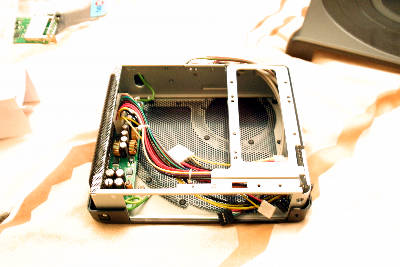I first set up a MythTV system for my relatives a few years ago (at MythTV 0.19 IIRC) as a research system and soak-testing platform (you can’t beat free R&D testers). MythTV at the moment is great if you’ve got a technician available on call to support it but I couldn’t see myself deploying it to a customer yet. After all, MythTV at 0.21 is still billed as Alpha software and it would be rather silly to operationally deploy Alpha software 😉 The MythTV system consisted of a P4 based backend server with DVB encoder cards and a frontend machine in the lounge. Originally it ran on a SuSE based platform but this later changed to Ubuntu and then Mythbuntu based by the time 0.21 came around.
The original frontend was built on a Biostar barebones system which was styled as a ‘shuttle’ PC. Unfortunately, while not all that loud, the combination of cooling fan and disk drive sound was perhaps a bit much for quiet living-room TV watching situation. Further, being a ‘full-size’ AMD Sempron based system with a 3.5″ IDE hard drive for the operating system and Geforce 5600 video, it was a bit power-hungry by modern standards. I’d have estimated that it would be drawing around 140 Watts in operation.
To remedy the situation, I first tried to convince my relatives that watching television would only rot their brains and that they should find an alternative pastime but to no avail. Instead I had to come up with a solution to replace the Biostar box.
I decided to go with a Mini-ITX solution and sourced a B-stock Epia EX1000 from ebay. The EX1000 is a fanless Mini-ITX board from VIA with a 1Ghz C7 processor and a CX700 chipset.
Obviously, a fanless motherboard would want a fanless case to go with it and after a bit of deliberation, I sourced a Morex T3310 from Lin-ITX in the UK. The Morex T3310 is based upon the earlier Morex T3300 which did have a fan. To facilitate fanless cooling on the T3310, large vents are cut in the sides and top of the case. The integrated 60W (12v supply) PSU sits uppermost in the case so heat rising from it leaves through the top vent without causing undue heating to the motherboard below.
Getting the case apart to fit the motherboard is a *little* tricky so I’ve documented it here. I must apologise for the quality of the pictures, I hadn’t intended to photograph the process and used the wrong camera settings.
Firstly, the plastic front panel which shrouds the USB ports and power/HDD LEDs must be removed. While the plastic isn’t unusually flimsy, you’ll want to take a bit of care during removal. Use only your fingers, do not attempt to force the panel off with tools.

Lever gently at either end to release the clips.

There is a third clip in between the two outer clips and adjacent to USB ports. This should come away when the nearest out clip is released.

The correct side of the case must now be unscrewed. This is helpfully referred to as the ‘left’ side of the case in the Morex instructions which fail to give a reference of looking from the front or back. As it happens you can identify the correct side to remove by looking through the meshes and finding the side which has the 2.5″ HDD carrier plate nearest it.

You only need to unscrew the two screws on this side. With the two screws out, you carefully pull the two sides apart from the bottom (screw end) of the case, the upper edges will then unclip from each other too.

This should leave you with the case open and ready to accept your mini-itx board.